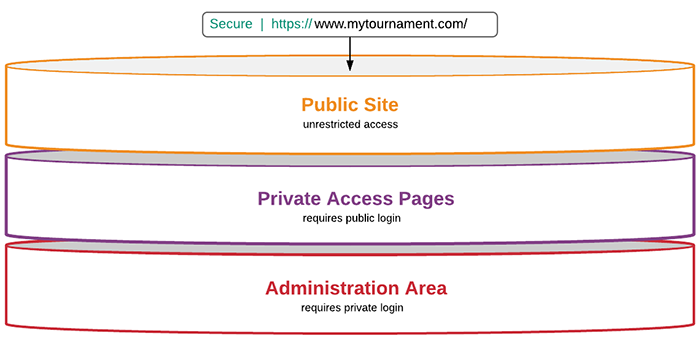How the software works
The Basics of Web Pro Tournament Manager
To run a simple tournament in WPTM, all you need are the following items:
- a new tournament record
- at least one species connected to that tournament
- at least one team registered to that tournament
- at least one angler registered to a team on that tournament
To get more out of your tournament, you'll likely also want to add customize the available options when setting up your tournament, including adding team and angler divisions to create division-specific leaderboards, adjusting your scoring setup, and adding or removing pages that the public will see when your tournament is created.
To begin, see creating your first tournament.
What is Web Pro Tournament Manager?
Web Pro Tournament Manager is a web-based software that allows you to fully manage one or more individual fishing tournaments, or multiple tournaments in a series, from setup to completion. It also gives you the ability to customize everything along the way to match the exact needs of each tournament.
You manage everything from a private administration area, with the ability to setup your tournament, team and angler registration, and construct the leaderboards that fit your situation, and much more.
Because the software is web-based, you can access that administration area from any where with an internet-connection, including a mobile phone or tablet. This also makes an internet connection a requirement to use the software.
This software also serves as a full web platform by allowing you to create any number of pages, both public and private, for visitors to the public-facing portion of the software. In this way, you can allow online registration, live results pages, and even pages made for large public displays.
How do I use the software?
To start using the Web Pro Tournament Manager (WPTM), you just need the following:
- a web browser with an internet-connection
- a domain name (e.g.
www.mytournament.com) or sub-domain name (e.g.results.mytournament.com) where WPTM is installed - an administrator or limited user account on the WPTM installation on that domain/sub-domain
Can I use the software without an internet connection?
No, you need an internet connection to use all the features of the software. If your tournament will be held in an area with a spotty internet connection or worse, no connection at all, you will still need to handle registration and setup with a connection available, but with weigh-in you have a couple of options:
- For weak connections during weigh-in (Event Log ONLY): Add your catches through the
Event Logpage. You'll need enough internet to load up this page prior to adding the catches. Once a catch is added, the page will try and upload it to the system, but if it cannot (i.e. it can't find a decent internet connection), it will save the catch or catches you've added on the same page and keep trying. Once it obtains a good enough internet connection, it will upload those catches to the system and your leaderboards will then update. - For no internet at all during weigh-in (Event Log ONLY): Add your catches to an
Event Logworksheet. You can get the worksheet by clicking theUpload Eventsbutton on the Event Log page. At a minimum, you'll need to enter the angler's name, the species name, and the weight of the catch. Log all your catches manually in the worksheet and save it to your computer, then once you have an internet connection, you can click the "Upload Events" button again and upload the catches to the system. All leaderboards will update at that time to find out who are your winners.
Why do I need a domain name?
Your software is accessible by visiting your domain name (e.g. www.mytournament.com) in any internet-connected browser. Access is divided into 3 levels:
- Public Site: Web-accessible pages, each with a unique physical address. These can include leaderboards (both web & TV), registration, tournament info, documents, and photos.
- Private Access Pages: More web-accessible pages, but requiring a public login. These include any public page, like those listed above, with the
Accessoption locked to a public user type. - Administration Area: This is accessible only to tournament staff and requires a private login. It includes higher-level access to modifying tournaments and their properties. This is where you manage your tournament, all of it's options, and the public site.